Three Software Architecture Diagrams Every Dev Should to Know
A brief overview of System Architecture, Sequence, and Network Diagrams.
👋 Hi, this is Thomas, with a new issue of “Beyond Code: System Design and More”, where I geek out on all things system design, software architecture, distributed systems and… well, more.
QUOTE OF THE WEEK:
“The task of the software development team is to engineer the illusion of simplicity.” - Grady Booch
When it comes to documenting software architecture, diagrams play a crucial role in visually representing the system's structure, components, and interactions.
By using different types of diagrams, development teams can effectively communicate complex architectural concepts to various stakeholders, including developers, project managers, and clients.
System Architecture Diagrams

System architecture diagrams provide a high-level overview of the system's architecture by depicting the main components and their relationships. These diagrams focus on the logical organization of the system, showing how different components (clients, services, SaaS, etc.) interact with each other.
System architecture diagrams are particularly useful for illustrating the system's modular structure, highlighting the dependencies between components, and identifying potential areas for reuse or optimization.
By using these types of diagrams, teams can ensure that the system's architecture is well-organized, maintainable, and aligned with the project's goals.
Sequence Diagrams

Sequence diagrams are used to represent the dynamic aspects of a software system, focusing on the interactions between objects or components over time. These diagrams show the sequence of messages exchanged between entities in a specific scenario or use case, helping developers understand the system's behavior and identify potential bottlenecks or performance issues.
Sequence diagrams are particularly valuable for documenting complex workflows, illustrating the order of operations, and highlighting the dependencies between different parts of the system.
By using these types of diagrams, teams can ensure that the system's behavior is well-defined, optimized, and meets the desired performance criteria.
Network Diagrams
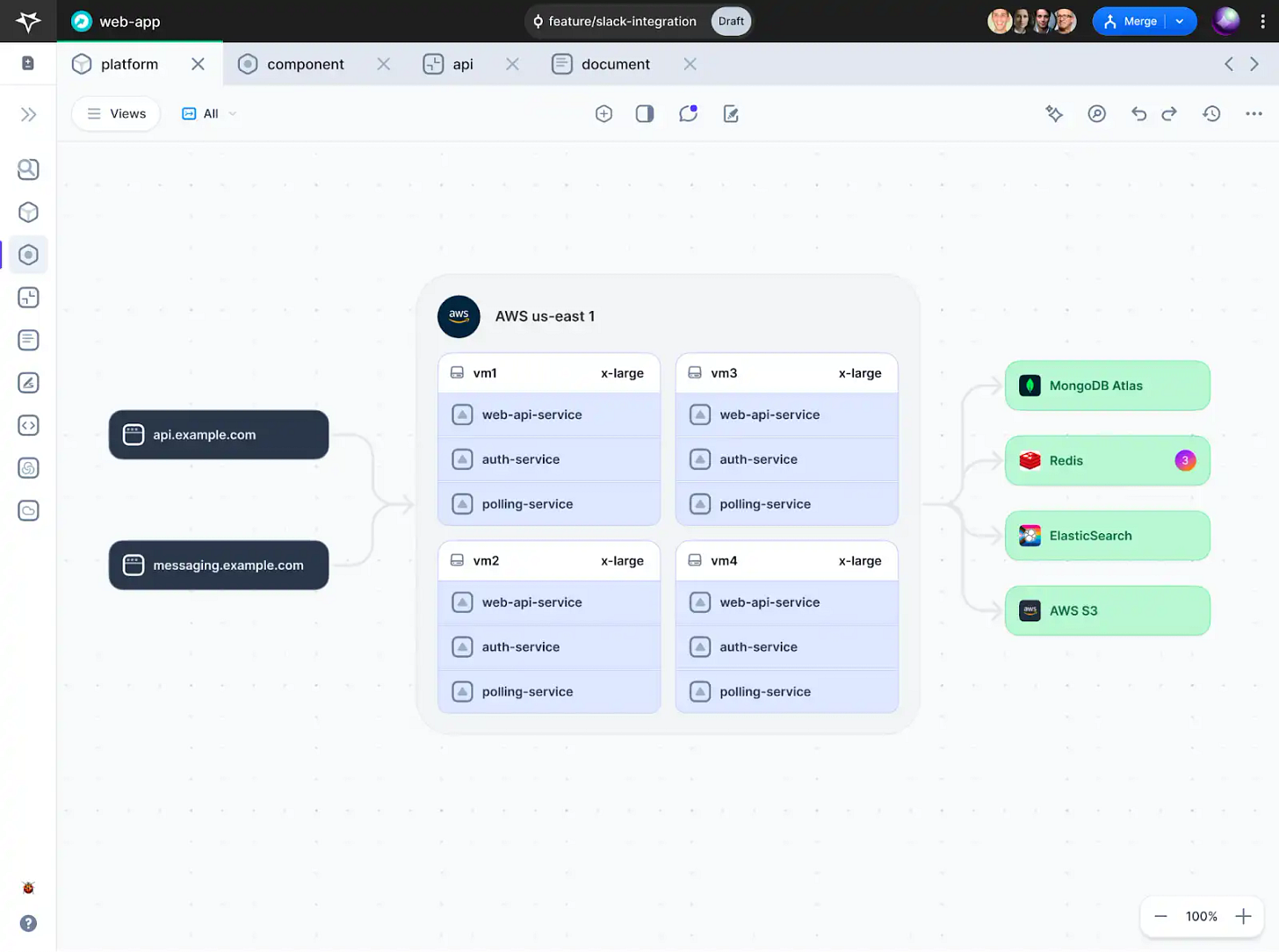
Network diagrams provide a visual representation of the system's physical architecture, showing how software components are distributed across different hardware nodes or environments.
These diagrams are essential for documenting the system's infrastructure, including servers, databases, and network components, as well as the relationships between them. Network diagrams help teams understand the system's scalability, reliability, and performance characteristics, and identify potential issues related to network topology or resource allocation.
By using these types of diagrams, teams can ensure that the system's physical architecture is well-designed, efficient, and able to support the expected workload and growth.
In summary, using these three types of diagrams is essential for creating comprehensive and effective software architecture documentation. By leveraging these visual tools, development teams can improve communication, reduce complexity, and ensure that the system's architecture is well-understood, maintainable, and aligned with the project's objectives.
I originally wrote about this topic in this article:
I explored these topics:
What is a software architecture diagram?
Types of software architecture diagrams
Benefits of software architecture diagrams
How to create software architecture diagrams
📚 Interesting Articles & Resources
“why are distributed systems so hard?” - Denise Yu
This talk explores the challenges of managing distributed systems, beginning with a historical overview of distributed databases. It addresses common misconceptions about the CAP theorem, explains why network partitions are an unavoidable aspect of distributed systems, and concludes by examining how several notable open-source projects handle the uncertainties caused by such partitions.
“Software design in teams: principles for technical leaders” - Andy Marks
A set of 9 principles of how to navigate the rocky road of software design discussions.
“The Right Tool for the Job?” - Kevlin Henney
On the surface it may seem a self-evident statement, but after you scratch the surface you find a more nuanced discussion. For example, Kevlin highlights how context, technological evolution, and personal familiarity with tools impact decision-making.



